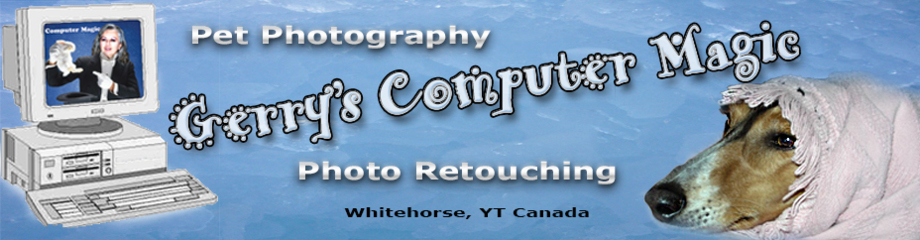View Your Online Proofs!
The photo groups are listed to the left. Enter in your password to see your online proofs.
Individual sessions will have a password, but group sessions may not.
If you have not received a password after your photo session, click here to contact us.
To View Your Photos:
- Click to open your folder.
- To enlarge the photo, just click on one of the photos to open it.
- You can then advance forward or back, by clicking the arrows at the side of the photo.
To Choose Your Photos:
- There will be one or two numbers identifying your photo.
- There will be a number of the photo in the list - ie 1 of 4.
- There will also be a lighter number on the photo which is the file number.
- To choose the proof you want, I will need the file number that is on the photo.
- If you have trouble reading this number, the list number is acceptable.